HOW YOUPARTNER WORKS ?
Table of Contents
PLATFORM
What does youPartner do?
youPartner is the cutting-edge platform in the Circular Business world. It stands out for its ability to connect different user categories, fostering the growth, improvement, and perfection of the involved businesses. It provides a more productive, cost-effective, and rapid networking approach, enabling the efficient development of commercial partnerships.
What is it for?
youPartner serves to launch your business idea, find co-founders, and connect with commercial partners to kickstart it;
expand your startup by defining the types of services and professional roles you need;
increase commercial partnerships between your company and others by offering your products and services to boost sales and brand awareness;
sell your business;
find investors, affiliates, and much more.
Advantages
COMPANIES:
- User-friendly interface for navigating through platform categories and sections.
- Increased exposure for your company through a personalized showcase on youPartner.
- Boost in profile visits due to the presence on a platform entirely dedicated to business.
- Rapid and cost-effective development of B2C & B2B relationships through internal messaging and detailed access to other users’ profiles.
- 360-degree development with over 350 categories of users, services, and companies to forge commercial agreements or obtain improvements through third-party services.
- Job postings within your profile.
- Promotion of events related to your business in your profile and dedicated section to increase visibility on the platform.
- Affiliate program publications for your goods or services within your profile and the dedicated section to enhance visibility.
- Showcase of your work portfolio in your profile to convey the true value of your services.
- Publication of success stories in the dedicated section to increase visibility and share collaborations initiated through youPartner.
- Reception of reliable reviews to strengthen trust in your business.
START-UP:
- Free tools for growth and positioning on a platform dedicated to business.
- Easy and direct access to suppliers, agencies, services, affiliates, and investors.
- User-friendly interface for navigating through platform categories and sections.
- Job postings within your profile.
- Promotion of events related to your business in your profile and dedicated section to increase visibility on the platform.
- Affiliate program publications for your goods or services within your profile and the dedicated section to enhance visibility.
- Showcase of your work portfolio in your profile.
- Publication of success stories in the dedicated section to increase visibility and share collaborations initiated through youPartner.
- Reception of reliable reviews to strengthen trust in your business.
FOR THOSE LAUNCHING A BUSINESS IDEA:
- User-friendly interface for navigating through platform categories and sections.
- Easy and direct access to suppliers, agencies, services, affiliates, and investors.
- Free tools for growth and positioning on a platform dedicated to business.
- Profile rich in useful information to announce your business idea.
- Reception of reliable reviews to strengthen trust in your business.
Who it's for?
youPartner is entirely dedicated to the business world. In the FINDER section, you will find:
- Agencies offering web services, marketing, etc.
- Manufacturers and suppliers of goods, both direct and third-party.
- National and international distributors of various kinds.
- Investors.
- Affiliate agencies and operators, as well as affiliate programs offered by agencies or companies registered on youPartner.
In the START-UP section, you will find:
- Innovative start-ups ready to expand.
- Start-ups looking for partners for their development.
- Start-ups seeking commercial partners for their expansion.
- Start-ups looking for investors.
In the LAB IDEAS section, you will find:
- Publications of ideas.
SECTIONS
Finder
The FINDER is youPartner’s search tool that allows you to discover all the companies and services you need through 5 user categories:
Learn more about the categories and the finder by clicking on them.
Lab Ideas
Lab Ideas is the section dedicated to revolutionary ideas about to become start-ups, divided into two categories:
Build My Project: the publication of an idea by a user who knows what they are looking for.
Be Part of a Project: the publication of a profile that wants to be part of a project under construction as a co-founder.
M&A
M&A is the section dedicated to:
- companies and agencies specialized in mergers and acquisitions
- company sales
- requests for the acquisition of specific companies
Start-up
In this section, you will find all the innovative start-ups ready to expand. In the profiles of these start-ups, you can discover the services and professional roles they need for their growth.
REGISTRATION
How do I register?
• Click on Register in the menu or HERE.
- Fill in the required fields.
- Your account is now active.
- Registration is free for both companies and individual users, and a credit card is not required.
What do I do once registered?
- Reach out to all companies and profiles on youPartner through direct messages using your username.
- Post your profile in the correct section.
- Keep track of your profile on youPartner using the dashboard (only with a pro account).
PUBLICATION
finder
How to Publish a Profile in Finder?
To publish in Finder, registration is required. Once logged in to youPartner, simply click on “Edit Profile” and select the category that best represents your company.
After choosing the category, you’ll need to select the plan that suits your needs.
Once the package is selected, you will be redirected to the page to edit your publication.
After completing the editing, click on “SUBMIT”. Our team will review your profile within 72 hours.
Please read above to understand what can be published in Finder.
lab ideas
How to Publish an Idea in Lab Ideas?
To publish in Lab Ideas, registration is required. After logging in to youPartner, simply click on “Edit Profile” and select Lab Ideas.
After choosing the category, you’ll need to select the plan that suits your needs.
Once the package is selected, you will be redirected to the page to edit your publication.
After completing the editing, click on “SUBMIT”. Our team will review your profile within 72 hours.
Please read above to understand what can be published in Lab Ideas.
start-up
How to Publish a Profile in Start-up?
To publish in Start-up, registration is required. After logging in to youPartner, simply click on “Edit Profile” and select Start-up.
After choosing the category, you’ll need to select the plan that suits your needs.
Once the package is selected, you will be redirected to the page to edit your publication.
After completing the editing, click on “SUBMIT”. Our team will review your profile within 72 hours.
Please read above to understand what can be published in Start-up.
M&A
How to Publish a Profile in M&A?
To publish in M&A, registration is required. After logging in to youPartner, simply click on “Edit Profile” and select M&A.
After choosing the category, you’ll need to select the plan that suits your needs.
Once the package is selected, you will be redirected to the page to edit your publication.
After completing the editing, click on “SUBMIT”. Our team will review your profile within 72 hours.
Please read above to understand what can be published in M&A.
other Publications
How to Publish an Affiliate Program in the Affiliate Section?
To publish an affiliate program in the AFFILIATE section of the Finder, you need to be registered and have an active publication (such as a company, agency, etc.) in one of the categories offered by youPartner. After logging in, simply click on “Edit Profile” and select “Affiliate Program.” You won’t need to select any package or plan, and you will be directed straight to the page to edit your publication. After finishing the editing, click “SUBMIT.” Our team will review your profile within 72 hours. The publication of affiliate programs is accessible only to Premium users in all categories.
How to Publish a Job Proposal?
To publish a job proposal in Jobs and on your profile, you need to be registered and have an active publication (such as a company, agency, etc.) in one of the categories offered by youPartner. After logging in, simply click on “Edit Profile” and select “Jobs.” You won’t need to select any package or plan, and you will be directed straight to the page to edit your publication. After finishing the editing, click “SUBMIT.” Our team will review your profile within 72 hours. The publication of job proposals is accessible to all user categories exclusively Premium.
How to Publish a Portfolio?
To publish the portfolio on your profile, you need to be registered and have an active publication (such as a company, agency, etc.) in one of the categories offered by youPartner. After logging in, click on “Edit Profile” and select “Portfolio.” You won’t need to select any package or plan, and you will be directed straight to the page to edit your publication. After finishing the editing, click “SUBMIT.” Our team will review your profile within 72 hours. The publication of the portfolio is accessible to all user categories exclusively Premium. You can have a maximum of 10 active publications simultaneously. The publication will be active for 24 months from the publication date. It is recommended to delete old ones to insert new ones and not modify them to ensure the total validity of 12 months.
How to Publish an Event?
To publish an event in the dedicated section and in your profile, you need to be registered and have an active publication (such as a company, agency, etc.) in one of the categories offered by youPartner. After logging in, click on “Edit Profile” and select “Event.” You won’t need to select any package or plan, and you will be directed straight to the page to edit your publication. After finishing the editing, click “SUBMIT.” Our team will review your profile within 72 hours. The publication of events is accessible to all user categories exclusively Premium. The number of publications is unlimited, but you can have a maximum of 3 active events simultaneously. The publication will be active for 24 months from the publication date. It is recommended to delete old ones to insert new ones and not modify them to ensure the total validity of 12 months.
How to Publish a Success Story?
To publish a Success Story in the dedicated section and in your profile, you need to be registered and have an active publication (such as a company, agency, etc.) in one of the categories offered by youPartner. After logging in, click on “Edit Profile” and select “Success Story.” You won’t need to select any package or plan, and you will be directed straight to the page to edit your publication. After finishing the editing, click “SUBMIT.” Our team will review your profile within 72 hours. The publication of Success Stories is accessible to all user categories exclusively Premium. The number of publications is unlimited. The publication will be active for 24 months from the publication date.
ACCOUNT & PUBLICATIONS MANAGEMENT
Account details
Once logged in to youPartner, you can access your profile through the main menu.
In the “account details” section, a user can:
- Change first name;
- Change last name;
- Change username;
- Change password;
- Change email.
Bookmarks
In the bookmarks, you will find all the profiles saved as favorites.
To save them, simply press the corresponding button on the profile you are visiting.
Promotions
“Promotions” is the section where you can view the active promotions and additional services available for each type of published profile.
My listings
This section allows you to view the list of all publications made, including active ones, those awaiting payment, those awaiting approval, and expired ones. You can also see which plan is active, when it was created, and when it will expire.
Publication management is done from here, and for each publication, you can:
- Promote
- Edit
- Pause
- View statistics (only for business pro and partner pro users)
- Change plan (e.g., switch from basic plan to other premium plans)
- Delete the publication
Dashboard
The dashboard is a service included in premium plans, allowing you to view and track the performance of your profile within youPartner.
You can view the overall performance of your profile or delve into the details of a specific publication, such as monitoring the progress of a job proposal, an event, or an affiliate program, and more.
Statistics can be viewed for the last 24 hours, the last 7 days, the last 30 days, the last 6 months, and the last 12 months. They include:
- Views
- Unique views
- Button clicks, providing detailed insights into what actions people have taken on your profile, such as the number of shares, reviews, bookmarks, etc.
- Top countries
